Continuing to develop my human character for the animation, I used the same methods as before to extrude / extend the leg upwards to model the knee and thigh..

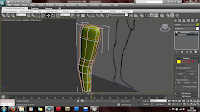
To check the shape of the leg - I applied a symmetry modifier and aligned this to the reference image, So far I am impressed with the results..

*before continuing - it was important to take the time here to reshape the leg and brush up on any areas that were abit sloppy, leaving a good clean mesh to work with later.
Waist / Hips
With the legs completed, the hips and groin were modelled.. again simply by selecting the polygons at the top of the model and using the extrude tool with a setting of 5-10.

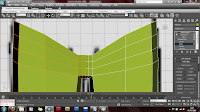
*Whenever using a symmetry modifier - making sure the inside surface (polygon / edges) are all flat saves a tremendous amount of time correctly errors when aligning the shapes.
With a basic shape for the waist done.. corrections and some remodelling was done to refine the model's overall shape..


ChestTo create the middle and upper body - the top polygons on the waist section were flattened, extended with the extrude tool and carefully modelled in relation to the ref. image I was using..


This section was fairly straightforward and required little readjustments in order to get the desired shape. The difficult part was the side view of the model.. making sure the chest features were shaped correctly.
Arms
The arm required slightly more crafting in order to define certain features such as the upper and lower arm muslces and the elbow section. Just taking the time to carefully extrude bit by bit, I was able to produce a relatively simple arm shape which is versatile when it comes to shape adjustments.

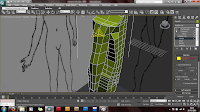

I am very happy with how this has turned out so far - this is the first time I have used the extrude tool to a large extent to create a large model like this!




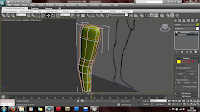


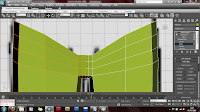





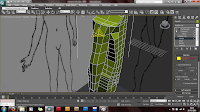







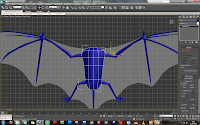







 RSS Feed (xml)
RSS Feed (xml)